NigComSat Frequency: 12518 MHz H 29.5 Msps + Full Setup (2025 Update)
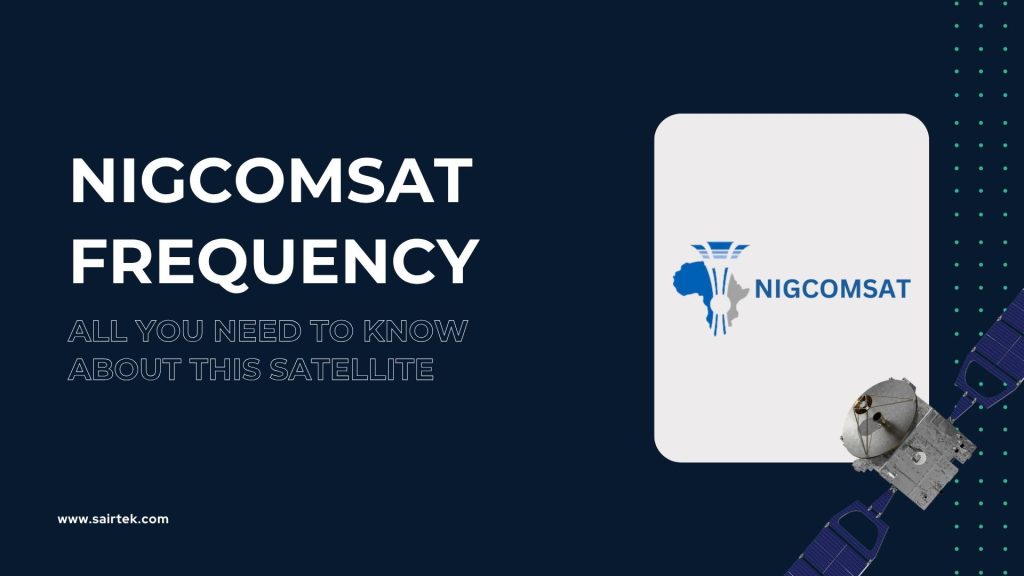
If you’ve ever tried setting up satellite TV or internet in Nigeria, you’ve likely come across the name NigComSat.
But what exactly is it, and why does NigComSat frequency matter so much?
Whether you’re a technician, a broadcast engineer, or simply someone trying to connect your device, understanding NigComSat’s frequency can save you hours of frustration and ensure a smooth connection.
NigComSat, Nigeria’s very own satellite, plays a crucial role in telecommunications, broadcasting, and internet services across the country and parts of Africa.
This guide will walk you through everything—from what satellite frequencies mean, to how to tune your devices, troubleshoot signal issues, and stay updated with the latest technical data.
Understanding Satellite Frequencies: The Foundation of Reliable Connection
Before diving into NigComSat specifics, let’s quickly cover what satellite frequencies are and why they’re important.
Satellites communicate using specific frequency bands—think of them as radio stations broadcasting signals on certain channels. Your satellite dish or receiver needs to be tuned precisely to these frequencies to “catch” the signal.
Different frequency bands serve different purposes. For example, C-band frequencies are often used for broadcasting and internet with less interference from weather, while Ku-band frequencies can offer higher bandwidth but are more sensitive to rain or obstacles.
If your device isn’t aligned to the right frequency band or channel, you’ll experience weak signals, interruptions, or no connection at all.
What is NigComSat?

NigComSat stands for Nigerian Communications Satellite. It was launched as part of Nigeria’s push toward digital communication independence and improving access to telecom and broadcasting services.
There have been two main satellites:
- NigComSat-1, launched in 2007, which unfortunately failed in 2008 due to a power issue.
- NigComSat-1R, launched in 2011, which replaced the first satellite and has been operational since.
NigComSat provides services in:
- Telecommunication (phone, internet)
- Broadcasting (TV signals)
- VSAT (Very Small Aperture Terminal) networks for private or corporate communications
Its geo-stationary orbit means it stays fixed above a spot on Earth, allowing consistent service in Nigeria and neighboring countries.
The primary transponder for NIGCOMSAT(C-band) is typically found at 12518 GHZ, horizontal polarization, and 29500 symbol rate. This is a commonly used transponder for scanning for TV channels on NIGCOMSAT.
Key details about the NIGCOMSAT frequency:
- Frequency: 12518 GHz (or 12519 GHz)
- Polarization: Horizontal (H)
- Symbol Rate: 29500 (or 29500)
- Satellite Longitude: 42.5 degrees East
NigComSat Frequency Bands: What You Need to Know
NigComSat mainly operates in the C-band and Ku-band frequencies, each with unique properties:
C-Band Frequencies
- Range: Approximately 3.7 to 4.2 GHz (downlink frequencies)
- Usage: Primarily for broadcasting and reliable internet services
- Advantages: Resistant to rain fade (signal loss due to weather), making it ideal for tropical climates like Nigeria’s.
- Typical Users: TV broadcasters, internet providers, large-scale corporate users.
Ku-Band Frequencies
- Range: Approximately 12 to 18 GHz
- Usage: More common for satellite TV, VSAT networks, and broadband internet.
- Advantages: Supports higher bandwidth and smaller dish sizes.
- Limitations: More affected by rain or obstacles, which can cause signal interruptions during storms.
Understanding which band NigComSat operates on for your service is essential because it determines what type of equipment and settings you’ll need.
How to Tune Your Devices to NigComSat Frequency
If you’re setting up a satellite dish, decoder, or VSAT modem, use the steps below for a perfect signal.
Here’s a step-by-step overview:
- Know Your Satellite Coordinates
NigComSat-1R is located at 42.5° East longitude in geostationary orbit. You’ll need this to align your dish properly. - Select the Right Frequency Band
Check if your service uses C-band or Ku-band. This will affect your dish size and LNB (Low Noise Block converter) type. - Enter Frequency Details
Use the following typical parameters (Note: always verify with your provider or official sources for updates):- C-Band Example: Frequency ~ 3.9 GHz, Polarization: Horizontal, Symbol Rate: 30 Msps
- Ku-Band Example: Frequency ~ 12.5 GHz, Polarization: Vertical, Symbol Rate: 28 Msps
- Fine Tune for Signal Quality
Adjust your dish slowly while monitoring signal strength on your receiver. Peak signal strength means proper alignment. - Lock the Settings
Once you achieve a stable signal, lock your settings and scan for available channels or services.
Common Challenges Using NigComSat Frequency and How to Overcome Them
Despite having the right frequency info, you might still face issues like:
- Signal loss during heavy rain or storms (especially on Ku-band)
- Incorrect dish alignment causing low signal strength
- Obstructions like trees or buildings blocking line-of-sight
- Outdated receiver software or firmware
- Interference from other electronic devices
Solutions:
- Consider upgrading to a larger dish or switching to C-band for better weather resistance.
- Clear any obstacles or relocate the dish for a clear view of the satellite.
- Regularly update your receiver’s software.
- Consult with a professional technician if issues persist.
Why NigComSat Frequency Matters Compared to Other Satellites
While there are other satellites serving Africa, NigComSat has a distinct edge:
- It’s tailored to Nigeria’s geographic and communication needs.
- Provides government-backed support ensuring service continuity.
- Covers underserved regions often neglected by commercial satellites.
However, it’s also important to weigh its frequency characteristics against alternatives for your specific use case—sometimes a different satellite or frequency band might suit your needs better.
Troubleshooting Common NigComSat Frequency Issues
Even with perfect setup, satellite users often encounter challenges that disrupt service. Understanding the causes can save frustration and downtime.
1. Signal Loss During Rain or Bad Weather
Because Ku-band frequencies are more susceptible to rain fade, heavy downpours can weaken or temporarily block signals. This is common in tropical climates like Nigeria’s. If you experience this often:
- Solution: Consider using equipment compatible with C-band, which is more weather-resistant.
- Additional tip: Ensure your dish and LNB are properly sealed against moisture.
2. Weak or No Signal
This may stem from poor dish alignment, wrong frequency input, or physical obstructions.
- Check:
- Dish orientation (azimuth and elevation) using a compass or satellite finder.
- Frequency, polarization, and symbol rate settings on your receiver.
- Remove any trees, antennas, or structures blocking the line of sight.
3. Interference from Nearby Devices
Electronic devices emitting radio waves can interfere with satellite signals.
- Tip: Keep your receiver and dish away from other electronics and cables that might cause interference.
4. Outdated Firmware or Software
Manufacturers often release updates that improve signal decoding or fix bugs.
- Action: Regularly check and update your receiver or modem firmware.
5. Equipment Compatibility
Not all satellite dishes or receivers support both C-band and Ku-band frequencies.
- Advice: Confirm your device specs before purchase or installation to ensure compatibility with NigComSat’s frequency bands.
NigComSat vs Other African Satellites: What Sets It Apart?
Nigeria isn’t the only country with satellites serving Africa’s vast and diverse regions. Others include:
- Eutelsat: A major commercial satellite with broad coverage but less focus on Nigeria-specific needs.
- SES Astra: Popular for TV broadcasting, mainly in Europe but also parts of Africa.
- Rascom-QAF: Focused on African coverage with some overlap.
Why NigComSat Stands Out:
- National Priority: Being Nigeria’s government-owned satellite means tailored services and priority in national infrastructure projects.
- Localized Coverage: NigComSat frequencies are optimized for Nigeria and neighboring countries, ensuring better signal strength and reliability locally.
- Service Variety: Supports telecom, broadcasting, and VSAT services across multiple frequency bands.
- Free-to-Air Channels: NigComSat also supports a number of free to air channels that can be accessed without subscription, making it ideal for users looking for cost-effective TV solutions
What to Consider When Choosing a Satellite:
- Service reliability in your exact location
- Compatibility with your equipment
- Cost and subscription models (if applicable)
- Weather and environmental factors affecting signal quality
The Future of NigComSat and Satellite Communication in Nigeria
Satellite technology keeps evolving, and NigComSat’s role will only grow with it.
Planned Upgrades and New Launches
Nigeria aims to launch newer satellites with enhanced capabilities—higher bandwidth, better frequency management, and extended coverage. This will mean:
- Faster internet access via satellite, helping bridge connectivity gaps.
- Improved TV broadcasting quality and channel variety.
- More robust frequency bands resistant to interference and weather.
Emerging Technologies Impacting Satellite Frequencies
- High Throughput Satellites (HTS): Offering multiple narrow beams, improving bandwidth and frequency use efficiency.
- Software Defined Satellites (SDS): Allowing dynamic adjustment of frequency bands and coverage areas remotely.
- Integration with 5G and IoT: NigComSat frequencies could become critical backbones for new tech deployments across Nigeria.
Where to Find Official NigComSat Frequency Updates and Resources
Because frequency details can occasionally change due to technical or regulatory reasons, it’s important to rely on official, updated sources:
- NigComSat Ltd Website: Official technical documents, announcements, and support info.
- Nigerian Communications Commission (NCC): Regulatory body managing spectrum allocation.
- Satellite forums and communities: Experienced users share tips and troubleshoot issues collaboratively.
Frequently Asked Questions (FAQs)
1. What frequency does NigComSat operate on?
NigComSat mainly uses C-band frequencies around 3.7 to 4.2 GHz and Ku-band frequencies roughly between 12 and 18 GHz, depending on the service.
2. How do I configure my satellite dish to receive NigComSat signals?
You need to align your dish at 42.5° East longitude, input the correct frequency and polarization settings on your receiver, and scan for channels or services.
3. Is NigComSat frequency free to access or subscription-based?
Access depends on the service provider and equipment. Some TV broadcasts may be free-to-air, while internet or VSAT services typically require subscriptions.
4. Can I use NigComSat frequency for internet services?
Yes, NigComSat supports satellite internet, particularly via VSAT networks, helping connect rural and underserved areas.
5. What devices are compatible with NigComSat frequencies?
Receivers and dishes designed for C-band or Ku-band with proper LNBs are compatible. Always check device specifications before purchase.
6. Why am I experiencing signal loss on NigComSat frequency?
Common causes include bad weather (especially for Ku-band), dish misalignment, physical obstructions, or equipment issues.
7. How often does NigComSat frequency change?
Frequency bands rarely change but occasional updates may occur. It’s best to monitor official NigComSat sources.
8. Can I use NigComSat frequency outside Nigeria?
NigComSat covers Nigeria and some neighboring countries. Coverage outside this region is limited and may not be reliable.
9. What is the difference between C-band and Ku-band on NigComSat?
C-band is less affected by weather and ideal for large-scale broadcast and internet. Ku-band supports higher bandwidth but can be disrupted by rain.
10. How do I troubleshoot weak signals on NigComSat?
Check dish alignment, frequency settings, remove obstructions, update receiver software, and consider equipment compatibility.